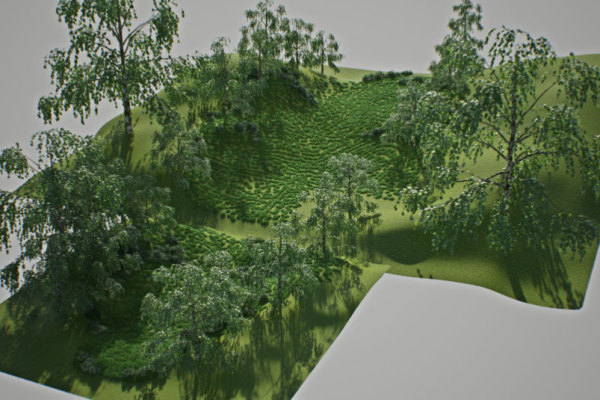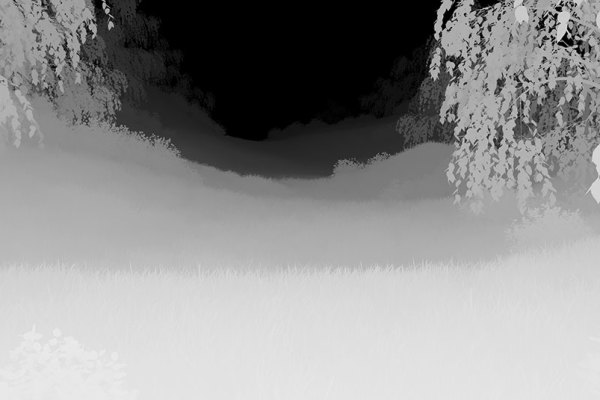CREATING CG NATURE
Meadow is an image I created shortly after I started learning/studying how to create nature in 3D. Since I started learning Maya I had always wanted to create stuff like trees and grass and such, but all my attempts at this gave pretty poor looking results. It was only after doing some solid research and finding good learning material that I actually had a chance at achieving realistic results. It took several months to learn all the theoretical stuff, but the actual process of producing the scene and rendering it was rather quick. I have to say I’m quite pleased with the results, myself.